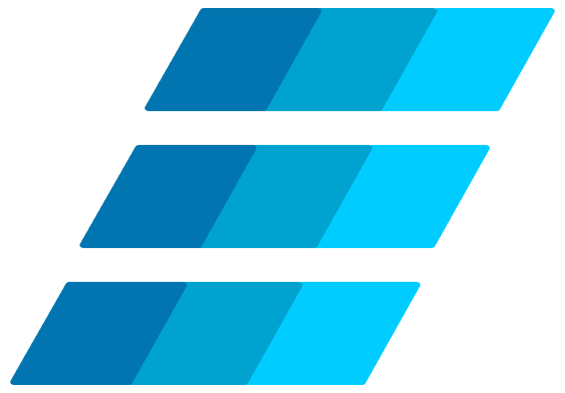Before upgrading your wallet please make sure you have a backup. Read the following article for more info: https://www.emc2.foundation/dev-blog/2018/10/29/einsteinium-wallet-backup
On the following links you can download latest EMC2 wallets (v0.13.8.0 - Lightsaber) for windows(x64), mac and linux:
For 32-bit version of windows download this wallet.
Make sure you have a backup of your existing wallet before starting the new one.
To store, send and recieve emc2 on android or iOS device download Coinomi wallet here:
Or you can use WeeeeCash EMC2 Social platform and mobile wallet:
When downloading the Wallets, you can verify the authenticity with http://onlinemd5.com/
MD5 cheksum for wallets:
For Windows:
54A5D4498A63A406CA82D220A9B6360AFor Windows x64:
50E4FCEE9D8BA328427879F9131F8957For macOS::
377F0FDB9B507EDCDA105B89A1A2F25DFor linux archive file: 2DBBE9F990A1DA0D6FC36CDC4D138D27
For faster synchronization use snapshot of EMC2 blockchain:
If you need any help feel free to contact us via form on the home page or send us an email to: developer@emc2.foundation
If you want to support future development please donate to the following addresses:
EMC2: EQgarWNx3e9hrH3PmFXPWty2qWvprm53hN
BTC: 15G6LP3s7u7YYEsShBagSxWZdrWLJUJVQ5
To help with funding scientific projects donate to the following address:
EMC2: EKnqTC9XEuucZEhD3miDGnbJxBptcxhByA