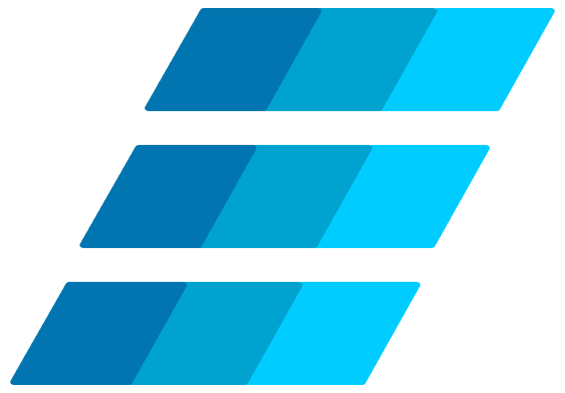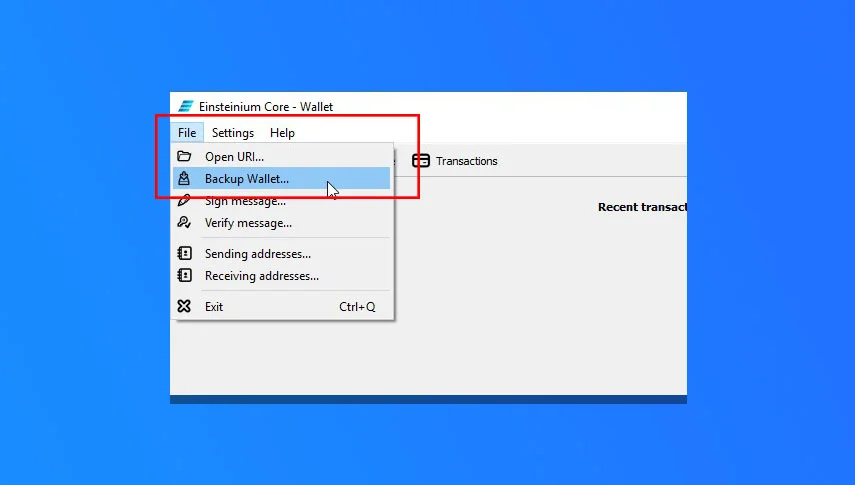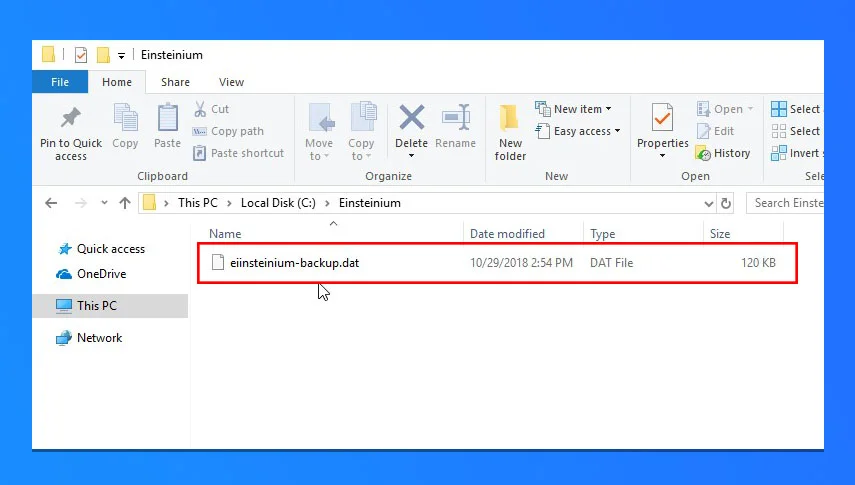PLEASE DO NOT REMOVE WALLET.DAT FILE AND MAKE A BACKUP OF IT.
Since we get numerous reports where users delete their whole einsteinium data directory and lost their coins please note that einsteinium data directory contains file that is called wallet.dat which stores your private keys and if that file is permanently deleted there is no way to restore your private keys and you will lose your coins. Always make backup of your wallet.dat file so even if you accidentally delete it or have problem with your computer’s HDD you will have a backup.
By default wallet.dat file is located on the following locations:
Windows Vista, 7, 10: C:\Users\[username]\AppData\Roaming\Einsteinium\
Linux: /home/[username]/.einsteinium/
MacOS: /Users/[username]/Library/Application Support/Einsteinium/
Or you can make a backup directly within Einsteinium Wallet application.
Following steps are explaining how to backup your wallet on Windows OS, but procedure is pretty similar on all other platforms.
Run Einsteinium Wallet and go to "File -> Backup Wallet…”
Choose location where you want to save your backup, enter preferred file name and click save.
Wallet will make backup file on chosen location and it will look something like this.
Keep your backup file in a secure location. You can even transfer it to another computer, USB drive etc.
If you ever need to restore wallet just replace existing wallet.dat file with your backup file.
If you are not experienced with cryptocurrency wallets installation, backup or update please ask for assistance via our official communication channels (telegram / discord) or write mail to us via form on the contact page.
Einsteinium Developers